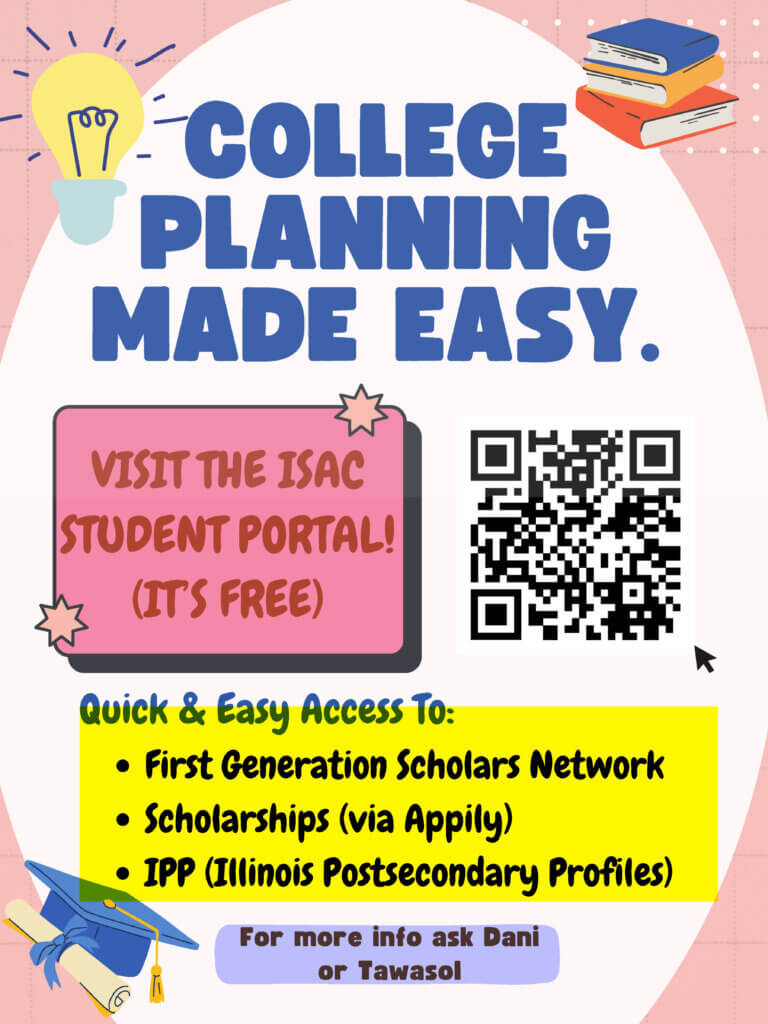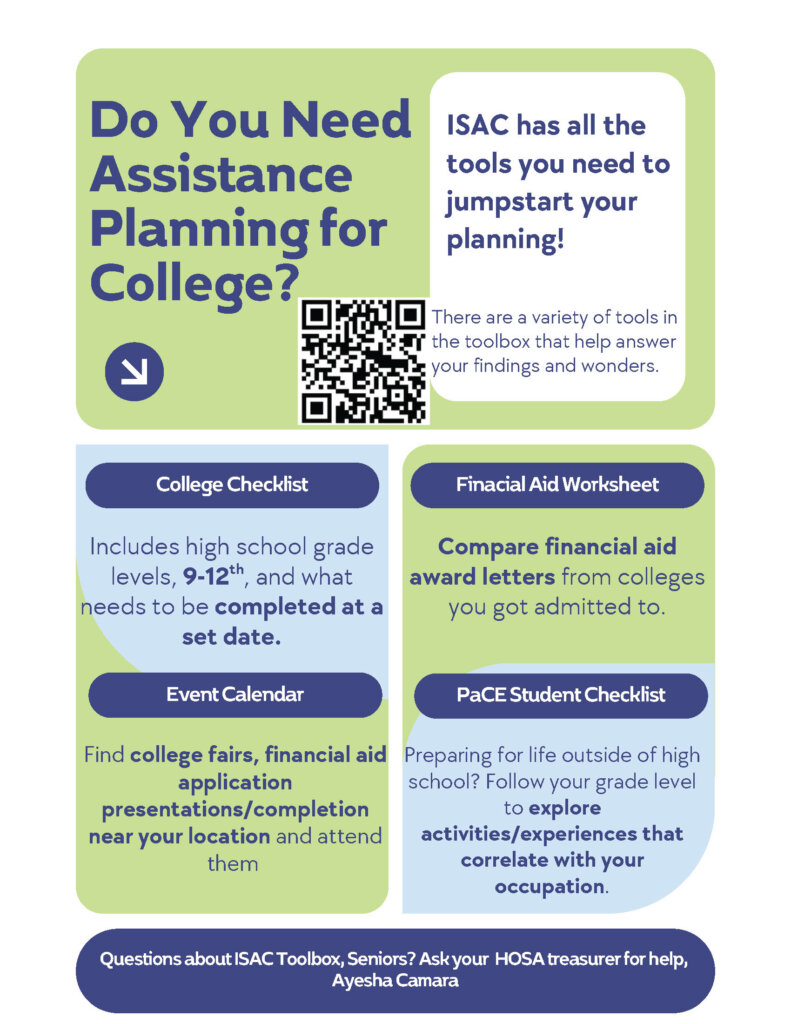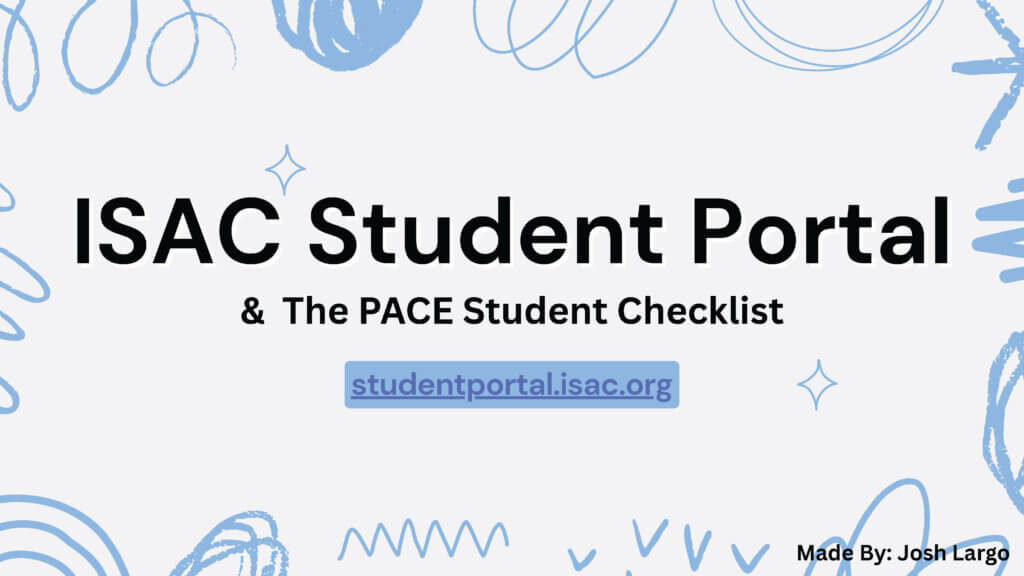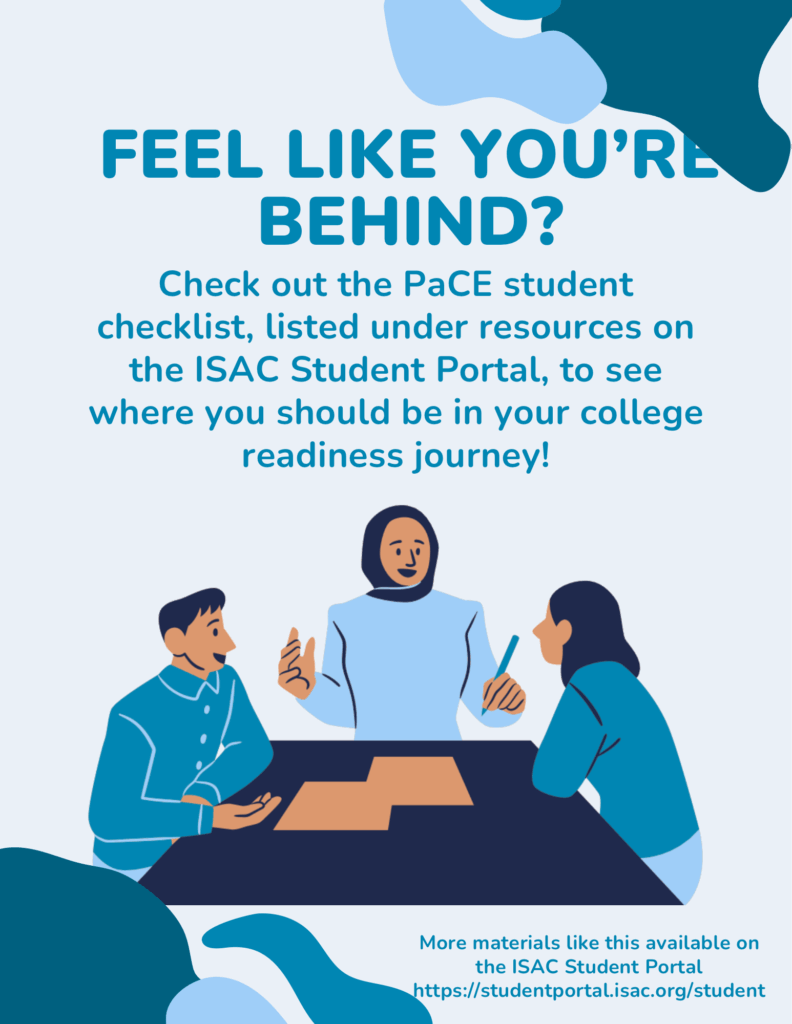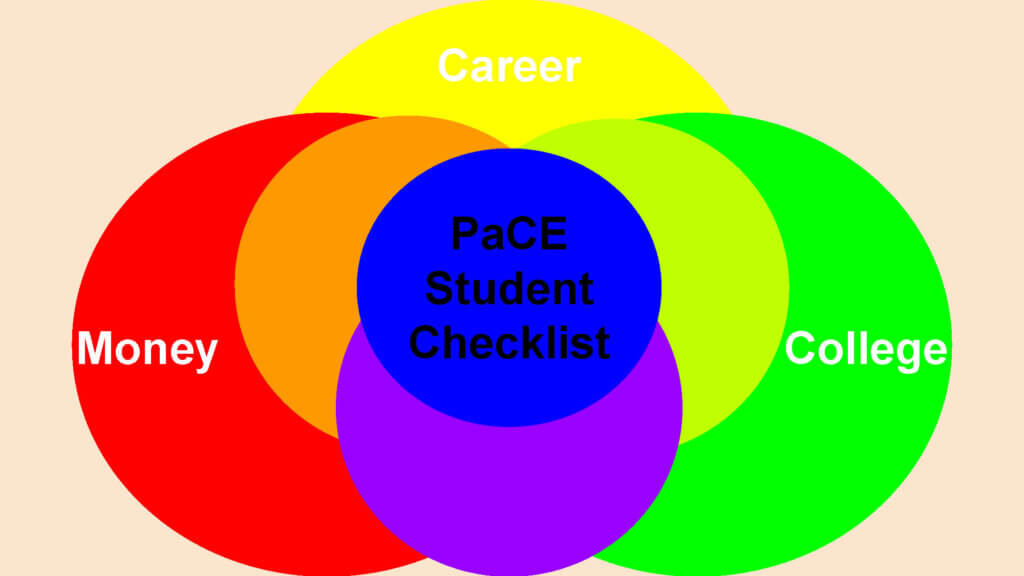At our first convening of the 2025–26 school year, the Student Advisory Council (SAC) members were introduced to college and career readiness resources from the ISAC Student Portal as valuable resources for their personal and professional development journeys. They were then tasked with creating a presentation on the PACE Student Checklist or any of the tools from the ISAC Student Portal and sharing it with students at their school so that their peers may also benefit from the resources.
The SAC shared the tools through discussions, school events, and digital outreach, ensuring students in their schools were aware of the free resources. Below are some of the ways they shared the tools.
Tawasol Adam & Daniela Villegas
We came to the conclusion that many of our peers don't look at or pay attention to the posters being hung around the school, so we decided that the most EFFECTIVE way to talk about the resources would be through social media. Our school has an Instagram page designated for the senior class, so we posted this on there and hung some printed ones in our college and career center.
Daniela Villegas and Tawasol AdamNorth Chicago Community High School
Zoë Blaum
My project talks about the ISAC Student portal and what it has to offer. On this poster, I went over some of the resources the student portal includes, such as the Student checklist, scholarships, financial aid, and more. I also included a bar code that may be scanned to access the website.
Zoë BlaumGalena High School
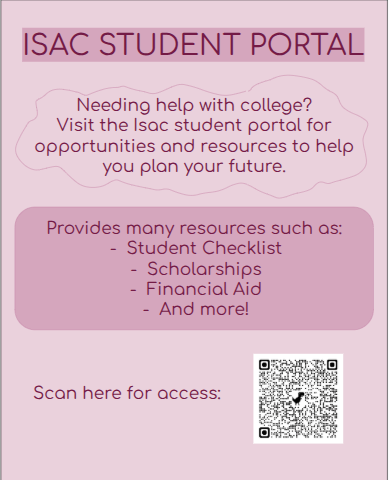
Ayesha Camara
I decided to create a digital informational poster that informs others about planning for college in high school. I focused on introducing the ISAC Student Toolbox and what components are involved with planning out your future after high school. These include the College Checklist and the PaCE Student Checklist. I presented this digital poster during my HOSA meeting to give additional resources for those who want to plan ahead of time. The meeting included students in 9th-12th grades.
Ayesha CamaraSouth Shore International College Preparatory
Gracyn Horn & Nevaeh Nagy
To share the ISAC Student Portal, we created a slide that was shown on the TVs around the school, so when students are in the hallway, they can scan the QR code that is displayed on the TV they are seeing. Not only were we able to make the slide for the TVs but we also made
Gracyn Horn and Nevaeh NagyVienna High School
Paige Jackson
I chose to make an info slide about the student portal. I gave a brief summary of the components of each item on the portal. Furthermore, I contacted my school to put the slide up on the display TVs around the school, and I emailed about getting it on the morning announcements.
Paige JacksonMoline High School
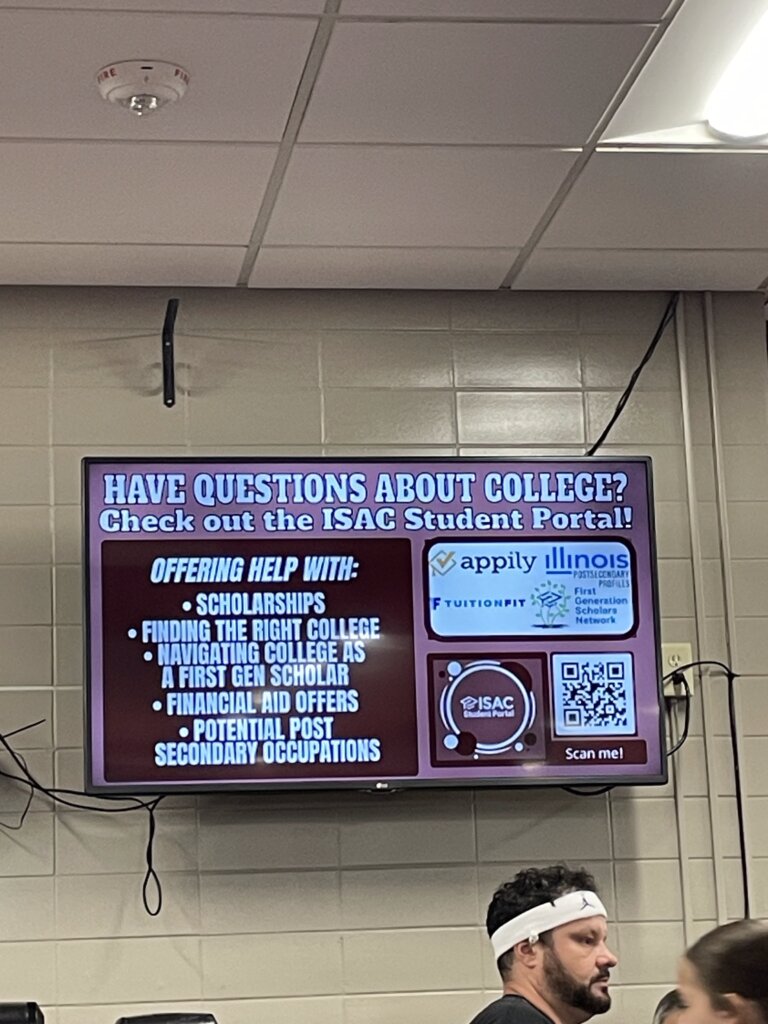
Josh Largo
I created a thorough presentation on Canva describing the ISAC Student Portal as well as all of the features within the website. I dedicated a whole slide to the PACE Student Checklist as well. Along with this, I converted the slideshow to be accessible through a QR code. I made a flyer that mentioned some of the features of the Student Portal, but attached this QR code to it. I hung some of these posters around the school, but mostly shared the same flyer with some of my peers because of their interest in financial aid and scholarships.
Josh LargoSchaumburg High School
Elizabeth Petrov
Ten of these fliers have been posted around my school in various locations. Ranging from areas in the library to the cafeteria and stairwells, the poster will be accessible to everyone. I am also working on getting the posters up around the televisions in the school; however, that will take a little longer to get approved.
Elizabeth PetrovJames B. Conant High School
Luna Pham
After visiting the ISAC Student Portal, I learned about the Illinois Postsecondary Profiles website. I thought the resource would be great for my classmates because I found a lot of interesting in-state programs in there for students with all kinds of different interests. I also recently learned about the state’s new One Click College Admit program, which expedites admissions to several public colleges and universities in Illinois. To share these two resources, I created a graphic in Canva. Using a WordPress plugin, I was able to create HTML code that embedded links to these two websites into my graphic. I wrote an article about these websites and included that and my interactive graphic in my school’s digital student newspaper. The accompanying photo is of me and my school’s publications advisor, Mrs. Bookless, getting a draft of my work up on the website.
Luna PhamGalena High School
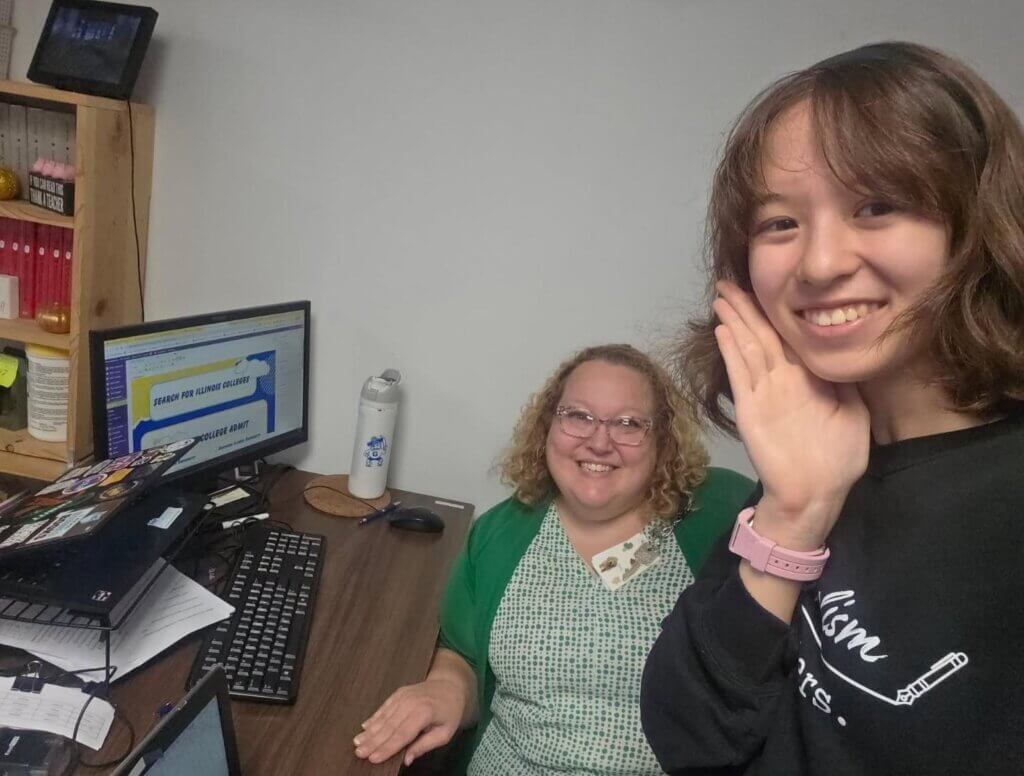
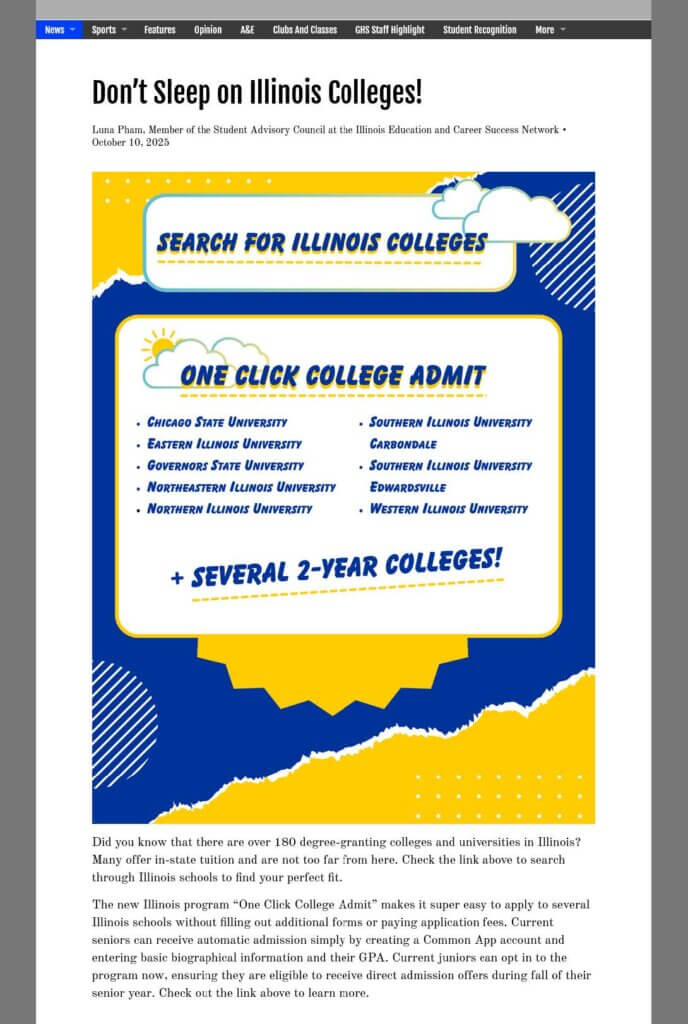
Owen Schroeder
My assignment took the form of a short introductory video to the ISAC student portal. This was shared to every student in my school and they were givent the choice as to whether or not they would watch it. I thought that choice was a key factor in getting people to listen. If the video were forced upon every student, many would simply be bored and might even disrupt the class. But those who did decide to watch it were the ones who could use the information the most. I decided to make the video all-encompassing in order to show students a little bit of everything they could expect to find and foster exploration in the students on their own. Overall, I would say this was a success as more students than I expected responded to me, or came up to me during down times to tell me that the video was informative.
Owen SchroederMendota Township High School
E. Lydia Sullivan
For my PaCE student engagement assignment, I recruited friends to help put up posters on bulletin boards around the school about the checklist. Some teachers allowed posters to be put in their classrooms. In addition to posters, I made a slideshow and presented it after school to other students of different grade levels.
E. Lydia SullivanBatavia High School
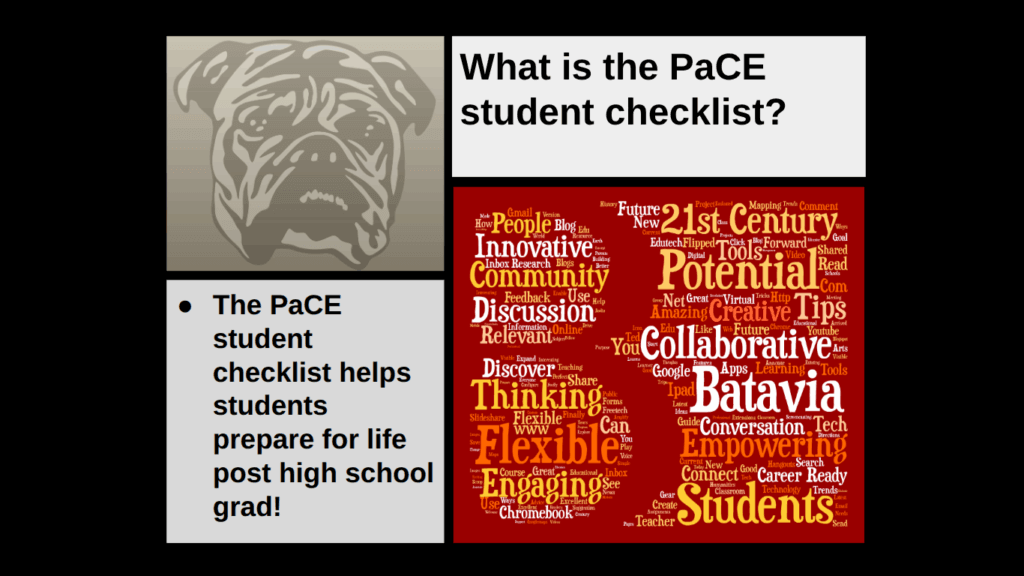
Tyrone Useni
My project talks about the PaCE Student Checklist. It explores the 4 different sections of the checklist for each grade level. It goes into career, money, and college tips that each grade level should do to help prepare for postsecondary life. This project was shared with students by showing them the project slides and explaining it to them. Students could also scan the QR codes at the end of the slides for more information. It was either in groups or one-on-one sessions. If they had any questions, it was answered.
Tyrone UseniRich Township High School STEM Campus